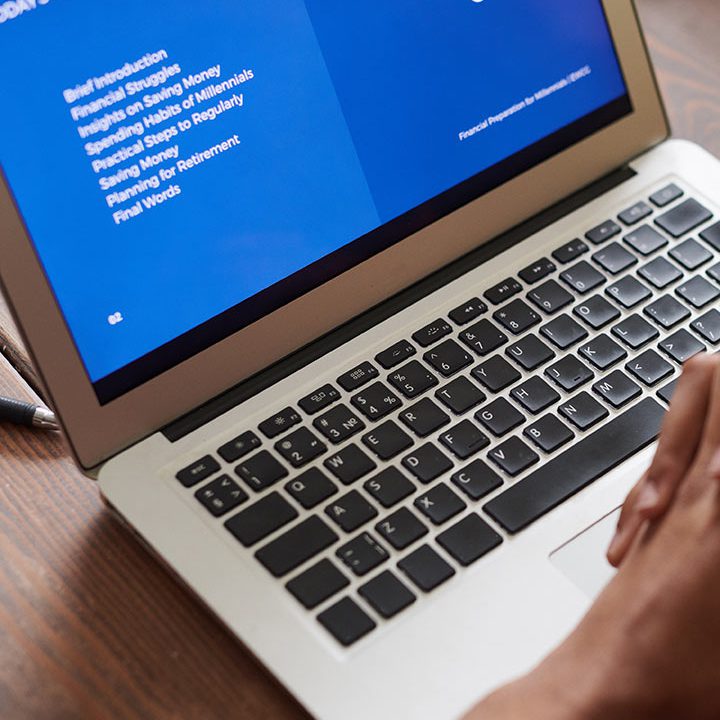In today’s interconnected digital landscape, businesses increasingly rely on automated workflows to streamline operations, integrate disparate systems, and execute critical tasks without manual intervention. Platforms like Zapier and Make (formerly Integromat) are at the forefront of this automation revolution, empowering users to build powerful, no-code/low-code integrations. However, a significant challenge often arises: how do you ensure these intricate workflows are truly reliable? This article delves into practical strategies for Testing Workflows Built with Zapier/Make, including preventing silent failures, safeguarding data integrity, and maintaining operational continuity.
Estimated reading time: 7-8 minutes
TL;DR: Key Takeaways on Workflow Testing for Zapier/Make
- Silent failures in Zapier/Make workflows can lead to data loss, service interruptions, and costly remediation.
- Proactive workflow testing is essential, encompassing unit, integration, and end-to-end tests.
- Implement robust error handling, including custom logic, webhook validation, and retry mechanisms.
- Utilize built-in Zapier/Make tools (History, Task Details, Debug Mode) and external monitoring for comprehensive oversight.
- Leverage AI and advanced analytics for predictive insights into potential workflow disruptions.
- Regularly review and refine your testing strategies to adapt to the evolving complexities of your workflow.
- Mastering the art of testing workflows built with Zapier/Make is critical for reliable business automation.
What are silent failures in automated workflows? Silent failures refer to issues in automated processes, particularly those built with tools like Zapier or Make, where a workflow does not execute as intended. Still, no explicit error or notification is triggered. This can result in incomplete data transfers, missed actions, or incorrect system states without the user being immediately aware of the problem, leading to potential data integrity issues and business disruptions.
The Challenge of Silent Failures in Zapier/Make Workflows
Automated workflows, while powerful, introduce a new layer of complexity. When a workflow designed to transfer data from a CRM to a marketing automation platform silently fails, it can result in outdated contact information, missed follow-ups, and a fragmented customer experience. These “silent failures” are particularly insidious because they often go unnoticed until a larger problem emerges, making proactive software” target=”_blank” rel=”noopener noreferrer”>software testing and monitoring paramount. Without proper mechanisms for testing workflows built with Zapier/Make, businesses risk significant operational disruptions and compromised data quality.
The nature of no-code/low-code platforms means that many users are not traditional developers, and thus may not have a strong background in robust error handling or quality assurance. This amplifies the need for clear guidelines and accessible tools to ensure the reliability of their automated processes. A silent failure could be anything from an API returning an unexpected empty array to a service momentarily rate-limiting a request without an explicit error code, causing subsequent steps to process incomplete or incorrect data.
Proactive Testing Strategies for Zapier/Make Workflows
To effectively prevent silent failures, a multi-faceted approach to workflow testing is essential. This mirrors traditional software development methodologies but is adapted for the no-code/low-code environment.
Unit Testing Individual Steps
Before combining actions into a complete workflow, thoroughly test each step to ensure it functions as intended. This involves simulating various inputs for triggers and actions to ensure they behave as expected. For instance, if a step involves formatting data, test it with typical, edge-case, and invalid data to observe its response. This is analogous to unit tests in conventional programming, ensuring each component functions correctly in isolation.
Integration Testing Across Services
Once individual steps are validated, the next crucial phase is integration testing. This involves verifying that different services within your Zapier or Make workflow communicate correctly. Does the data transferred from your CRM to your project management tool arrive in the correct format? Are IDs correctly mapped? Integration tests are vital for identifying discrepancies that arise when systems interact, which is a common source of silent failures. Consider how CI/CD pipelines automate such tests for traditional codebases; similar principles apply here.
End-to-End Workflow Testing
The final stage of workflow testing ensures the entire process, from trigger to final action, performs as expected in a real-world scenario. This often involves creating test data that mimics actual usage. For example, if a Zap is triggered by a new lead in a web form, submit a test form entry and trace its journey through all subsequent actions. Automated end-to-end testing can be challenging in no-code environments, but it is invaluable for catching subtle errors that only manifest when all pieces are in motion. Scriptless” target=”_blank” rel=”noopener noreferrer”>Scriptless testing tools, sometimes enhanced by generative AI, can be particularly useful here.
Implementing Robust Error Handling and Retries
Even with diligent testing, external factors like API rate limits, temporary service outages, or unexpected data formats can cause workflows to stumble. Robust error handling and retry mechanisms are your last line of defense against silent failures.
Custom Error Handling Logic
Zapier and Make offer various ways to build conditional logic that responds to errors. Instead of letting a failed step halt the entire workflow silently, you can design paths to notify administrators, log the error, or even attempt alternative actions. For example, if an email sending step fails, you could route the task to a spreadsheet for manual review and send an alert to your support team via Slack or PagerDuty. This is where the power of modern automation platforms truly shines, allowing for adaptive processes.
# Pseudo-code for custom error handling in a workflow step
def process_data(data):
try:
# Attempt to send data to an external API
response = external_api.send(data)
if response.status_code != 200:
raise Exception(f"API returned status {response.status_code}")
return {"status": "success", "data": response.json()}
except Exception as e:
# Log error and trigger notification
log_error(f"Failed to process data: {e}, Data: {data}")
send_alert(f"Workflow error: {e}")
return {"status": "failed", "error": str(e)}
Webhook Validation and Security
Webhooks trigger many workflows. Poorly configured or insecure webhooks can be a source of data integrity issues or silent failures. Always validate incoming webhook payloads to ensure they contain expected data and are from trusted sources. Implement checks for required fields and data types to ensure accuracy and completeness of data. For enhanced security, consider using webhook signatures or secret keys where available to verify the sender’s authenticity. This practice is crucial for preventing malicious injections or unintended triggers.
What is webhook validation? Webhook validation is the process of verifying that data received via a webhook is legitimate, correctly formatted, and comes from an authorized source. This typically involves checking the payload’s structure, data types, and often a signature or secret key provided by the sending service.
Automated Retry Mechanisms
Temporary network glitches or brief API downtime are common. Configuring automated retry mechanisms with exponential backoff can help workflows recover gracefully from transient errors without human intervention. Both Zapier and Make have built-in retry logic for specific mistakes, but understanding how to configure custom retries for particular scenarios (e.g., waiting for an external service to process data) is a critical skill for preventing silent failures.
Gartner states, “By 2026, over 80% of organizations will have used generative AI APIs and models, and/or deployed AI-enabled applications in production environments, up from less than 5% in 2023.” This explosion of AI-driven applications means more complex integrations, making robust error handling and retry mechanisms more vital than ever for preventing silent failures in interconnected systems. [Gartner Report on AI Adoption]
Tools and Techniques for Monitoring and Debugging Workflows
Even the best-designed workflow needs ongoing monitoring. Proactive observation can catch issues before they escalate.
Leveraging Zapier/Make Built-in Features
Both platforms offer robust internal tools:
- Task History/Run History: Provides detailed logs of every workflow execution, including success/failure status and data processed at each step.
- Task Details/Operation Details: Allows drilling down into specific tasks to see input, output, and error messages for individual steps.
- Debug Mode/Test Workflow: Enables developers to run a workflow with test data and inspect the outcome of each step in real-time.
- Replay/Run Failed Tasks: Essential for re-processing tasks that failed due to transient issues.
Understanding these features is fundamental for effective workflow testing and preventing silent failures.
External Monitoring and Alerting
For critical workflows, relying solely on built-in notifications might not be enough. Integrate external monitoring services (e.g., Datadog, New Relic, Prometheus) that can ingest Zapier/Make logs or trigger on specific events. These tools can provide dashboards, aggregate alerts, and offer more sophisticated notification channels (SMS, voice calls) when issues arise. You can also leverage API integration testing tools, such as Postman or Insomnia, to simulate webhook calls and test endpoint responses independently.
Version Control and Deployment Strategies
While Zapier and Make don’t natively offer traditional version control (like Git), implementing a system for managing workflow changes is crucial. Maintain documentation of workflow versions and the changes made to them. For larger teams, consider “development,” “staging,” and “production” environments for your applications, allowing you to thoroughly test changes to your testing workflows built with Zapier/Make before deploying them live. This approach aligns with best practices in DevOps and CI/CD pipelines, where changes are introduced incrementally and validated.
Future Trends in Testing Workflows Built with Zapier/Make
The landscape of automated workflow testing is rapidly evolving, driven by advancements in artificial intelligence and machine learning. We anticipate several key trends:
- AI-Powered Anomaly Detection: Machine learning algorithms will become adept at identifying subtle deviations from normal workflow behavior, flagging potential silent failures before they cause significant impact. This involves analyzing historical task data, execution times, and payload characteristics.
- Generative AI for Test Case Generation: AI models could automatically suggest comprehensive test cases for new workflows or modifications, considering various edge cases and failure scenarios, reducing manual testing effort.
- Predictive Failure Analytics: By analyzing patterns in past errors, API response times, and external service health, AI can predict potential workflow failures, enabling proactive intervention. This leverages big data and predictive analytics.
- Self-Healing Workflows: Advanced AI could enable workflows not only to detect but also to autonomously correct certain types of errors, potentially by dynamically re-routing tasks or adjusting parameters in real-time. This moves beyond simple retries to more intelligent recovery.
- Enhanced Observability: Integration with cloud computing monitoring services, using AI-driven insights, will provide deeper visibility into the health and performance of serverless functions and microservices that often underpin Zapier/Make integrations.
Real-World Use Cases: Preventing Silent Failures
Use Case 1: CRM-to-Marketing Automation Sync
A mid-sized SaaS company used a Zapier workflow to sync new leads from their CRM (Salesforce) to their marketing automation platform (HubSpot). Initially, they experienced silent failures, where approximately 5% of leads were not syncing, resulting in missed follow-ups. By implementing webhook validation on the HubSpot side and custom error handling that logged failed syncs to a Google Sheet and alerted their ops team, they reduced unsynced leads to less than 0.5% per month. This improvement led to a 10% increase in lead conversion rates within the first quarter, demonstrating the direct business impact of robust error handling.
Use Case 2: E-commerce Order Processing
An online retailer automated their order fulfillment with Make, transferring orders from their Shopify store to a third-party logistics (3PL) provider’s API. They encountered intermittent silent failures, where orders occasionally failed to transfer, resulting in delayed shipments and customer complaints. By implementing exponential retry mechanisms for the 3PL API calls and setting up external monitoring with SMS alerts for persistent failures, they eliminated critical order delays. This resulted in a 99.8% on-time shipment rate, drastically improving customer satisfaction and reducing support tickets by 30%.
Comparison: Manual vs. Automated Workflow Monitoring
| Feature | Manual Monitoring | Automated Monitoring (with alerts/dashboards) |
|---|---|---|
| Detection Speed | Slow (reactive, often after impact) | Fast (proactive, real-time alerts) |
| Coverage | Limited (human capacity, often spot checks) | Comprehensive (24/7, all workflows/tasks) |
| Error Detail | Dependent on manual investigation | Detailed logs and context available immediately |
| Scalability | Poor (increases linearly with workflows) | Excellent (scales with system, not human effort) |
| Cost | High (human labor, potential business impact) | Lower (initial setup, ongoing subscription) |
| Prevention of Silent Failures | Low effectiveness | High effectiveness |
Key Takeaways
- Proactive testing, including unit, integration, and end-to-end approaches, is non-negotiable for reliable automation.
- Robust error handling, custom logic, and automated retry mechanisms are critical safeguards against unexpected issues.
- Leverage both native platform features and external tools for comprehensive monitoring and debugging.
- Understanding and mitigating silent failures is crucial for maintaining data integrity and business continuity when testing workflows built with Zapier/Make.
- Embrace future trends, such as AI-powered anomaly detection and predictive analytics, for even more innovative workflow management.
Summary Box: Ensuring Reliable Automation
- Implement Layered Testing: Combine unit, integration, and end-to-end tests to validate every aspect of your workflows.
- Prioritize Error Handling: Design custom error paths and use conditional logic to manage failures gracefully.
- Validate All Inputs: This is especially important for webhooks to ensure data integrity and security.
- Automate Retries: Use exponential backoff to recover from transient issues without manual intervention.
- Monitor Diligently: Utilize both built-in logs and external monitoring solutions for real-time insights.
- Document and Version: Maintain clear records of your workflows and their changes to streamline debugging and updates.
FAQ: Frequently Asked Questions on Workflow Testing
Q: What is workflow testing, and why is it essential for Zapier/Make?
Workflow testing is the process of verifying that automated sequences of tasks (workflows) perform as expected, ensuring data accuracy and operational reliability. For Zapier/Make, it’s crucial because these platforms connect diverse services, making them susceptible to silent failures caused by API changes, service outages, or unexpected data. Proper workflow testing prevents data loss and service disruptions, ensuring business continuity.
Q: How can I effectively perform webhook validation in my workflows?
To effectively perform webhook validation, first, use the “Filter” or “Path” steps in Zapier/Make to check for expected fields and data types in the incoming payload. Second, if the source supports it, use authentication methods such as secret keys or signatures to verify the origin of the request. Finally, implement error handling to log or alert you if validation fails, preventing malformed or unauthorized data from propagating through your system.
Q: Why is robust error handling critical for preventing silent failures?
Robust error handling is critical because it ensures that when something goes wrong, the system doesn’t just stop or process incorrect data without notifying anyone. It provides a mechanism to capture errors, inform relevant stakeholders, log the incident for analysis, and potentially attempt recovery actions (like retries). Without it, issues can go unnoticed, leading to “silent failures” that corrupt data or disrupt operations subtly over time, which are much harder to diagnose and fix later.
Q: What are the key differences between integration testing and end-to-end workflow testing?
Integration testing focuses on verifying the communication and data exchange between two or more connected services or steps within a workflow. It ensures that data flows correctly between them. End-to-end workflow testing, on the other hand, validates the entire workflow from its initial trigger to its final action, simulating a complete real-world scenario to ensure the whole business process functions correctly.
Book a Demo and experience ContextQA testing tool in action with a complimentary, no-obligation session tailored to your business needs.
Conclusion: Mastering Workflow Reliability
Automated workflows built with Zapier and Make are indispensable tools for modern businesses, but their true power is unlocked only when they are reliable and resilient. The journey to prevent silent failures is a continuous one, demanding a proactive mindset towards workflow testing, meticulous error handling, and vigilant monitoring. By implementing the strategies outlined in this guide, from comprehensive testing and robust error handling to leveraging advanced monitoring tools and embracing future AI-driven insights, you can transform your automated processes from potential liabilities into dependable assets. Mastering the art of testing workflows built with Zapier/Make is not just a technical challenge; it’s a strategic imperative for maintaining data integrity, operational efficiency, and sustained business growth.
Also Read – Integrating Low-Code Solutions with Outsourcing: Enhancing Efficiency and Flexibility in App Development
We make it easy to get started with the ContextQA tool: Start Free Trial.
Structured Data
{
"@context": "https://schema.org",
"@type": "Article",
"@id": "https://example.com/blog/testing-workflows-zapier-make#article",
"mainEntityOfPage": {
"@type": "WebPage",
"@id": "https://example.com/blog/testing-workflows-zapier-make"
},
"headline": "Testing Workflows Built with Zapier/Make: Prevent Silent Failures and Ensure Data Integrity",
"alternativeHeadline": "How to Test Zapier and Make Automations to Stop Silent Failures and Protect Data",
"description": "A practical guide to testing Zapier/Make workflows to prevent silent failures with unit, integration, and end-to-end testing, robust error handling, webhook validation, retries, monitoring, and future AI-driven trends.",
"inLanguage": "en",
"wordCount": 1500,
"datePublished": "2025-10-12",
"dateModified": "2025-10-12",
"author": {
"@type": "Person",
"name": "Your Name"
},
"publisher": {
"@type": "Organization",
"name": "Your Company",
"logo": {
"@type": "ImageObject",
"url": "https://example.com/assets/logo.png"
}
},
"image": [
{
"@type": "ImageObject",
"url": "https://example.com/images/zapier-make-testing-hero.png",
"caption": "Unique hero image: Zapier/Make workflow testing overview",
"description": "Unique hero image showing Zapier/Make automation with alerts and retries; alt: testing workflows built with Zapier/Make to prevent silent failures"
},
{
"@type": "ImageObject",
"url": "https://example.com/images/zapier-task-history-screenshot.png",
"caption": "Screenshot of Zapier Task History dashboard with a failed task highlighted",
"description": "Screenshot with keyword-rich alt text: Zapier Task History showing failed and successful runs for workflow testing"
},
{
"@type": "ImageObject",
"url": "https://example.com/images/workflow-mitigation-infographic.png",
"caption": "Infographic of failure points and mitigations: webhook validation, error handling, retries, monitoring",
"description": "Infographic with keyword-rich alt text: testing workflows built with Zapier/Make—validation, retries, monitoring"
}
],
"about": [
{"@type": "Thing", "name": "Zapier"},
{"@type": "Thing", "name": "Make (Integromat)"},
{"@type": "Thing", "name": "Workflow testing"},
{"@type": "Thing", "name": "Webhook validation"},
{"@type": "Thing", "name": "Error handling"},
{"@type": "Thing", "name": "Retries and exponential backoff"},
{"@type": "Thing", "name": "Monitoring and alerting"},
{"@type": "Thing", "name": "CI/CD"}
],
"keywords": [
"testing workflows built with Zapier/Make",
"prevent silent failures",
"webhook validation",
"error handling",
"exponential backoff retries",
"monitoring Zapier Make",
"data integrity in automation",
"CI/CD workflow testing"
],
"articleSection": [
"The Challenge of Silent Failures",
"Proactive Testing Strategies",
"Unit Testing",
"Integration Testing",
"End-to-End Testing",
"Error Handling and Retries",
"Webhook Validation and Security",
"Monitoring and Debugging",
"Version Control and Deployment",
"Future Trends",
"Real-World Use Cases",
"Key Takeaways",
"Summary",
"FAQ",
"Conclusion"
],
"citation": [
"https://www.gartner.com/en/newsroom/press-releases",
"https://developer.mozilla.org/en-US/docs/Web/HTTP/Status/429",
"https://en.wikipedia.org/wiki/Webhook"
],
"isAccessibleForFree": "True"
}
{
"@context": "https://schema.org",
"@type": "FAQPage",
"@id": "https://example.com/blog/testing-workflows-zapier-make#faq",
"mainEntity": [
{
"@type": "Question",
"name": "What is workflow testing, and why is it important for Zapier/Make?",
"acceptedAnswer": {
"@type": "Answer",
"text": "Workflow testing verifies that automated sequences of tasks perform as expected so data stays accurate and operations remain reliable. For Zapier/Make, testing is essential because these tools connect many services and can experience silent failures from API changes, outages, or unexpected data."
}
},
{
"@type": "Question",
"name": "How can I effectively perform webhook validation in my workflows?",
"acceptedAnswer": {
"@type": "Answer",
"text": "Check payload structure and required fields, verify types, and use secrets or signatures to authenticate the sender. Add filters/paths to block malformed payloads and route failures to logs and alerts to prevent bad data from propagating."
}
},
{
"@type": "Question",
"name": "Why is robust error handling critical for preventing silent failures?",
"acceptedAnswer": {
"@type": "Answer",
"text": "Centralized error handling captures errors, notifies stakeholders, logs incidents, and allows automated recovery such as retries. Without it, issues go unnoticed, leading to silent failures that corrupt data or disrupt operations."
}
},
{
"@type": "Question",
"name": "What are the key differences between integration testing and end-to-end workflow testing?",
"acceptedAnswer": {
"@type": "Answer",
"text": "Integration testing verifies data exchange between connected services or steps. End-to-end testing validates the entire workflow from trigger to final action in a real scenario, catching issues that only appear across the whole process."
}
}
]
}